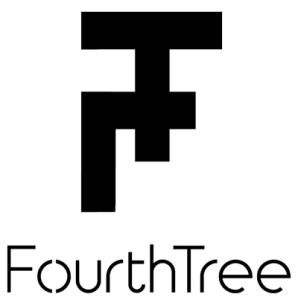Mobile App Design: Designing For A Web App Vs. Native App
One of the major decisions enterprises face early on in mobile app development is whether to build a native app, web app or a hybrid of the two. This decision not only influences the overall design of a mobile product but will also dictate how users interact with a specific product. For more information on the difference between the three approaches, you can read our comprehensive guide here.
This article will outline how web apps and native apps each uniquely serve a different purpose. Where web is primarily used for accessing information, native apps are typically used to complete a task (i.e. buying a product vs searching a restaurant’s location.) Ultimately, taking a design thinking approach to development, enterprises will be able to better understand their user and choose an app type that provides a solution to their pain points. It is important to appropriately pick a development approach as the way each app type is designed is different and calls for varying aspects. Failing to properly design a native or web app can be detrimental to overall success.
Below we examine the difference between web apps and native apps and what considerations should be taken when designing a mobile product to reach its fullest potential.
What is a Web App
As mentioned above, websites provide users with a means to access information. While web apps can’t display as much information as a desktop version of a website, web apps condense the website content to improve functionality. A web app loads in browsers like Chrome, Safari, or Firefox, and doesn’t need to be downloaded from app stores like native mobile apps.
Web App Design Considerations
Web app design is focused on information architecture. Properly designing a web app will ensure users can easily navigate your app, finding the information they want or need quickly and efficiently.
Navigation
It is imperative to design a navigation system that is intuitive to use, allowing users to easily locate the content they want. Furthermore, incorporating a proper navigation hierarchy will guide users through your site, allowing them to complete site goals, be it conversion, education or awareness. Create a strong hierarchy by first eliminating unnecessary clicks. Use breadcrumbs to show the user where they currently are within your app and how they got there. Breadcrumbs also help users navigate to higher-level pages. Finally, when designing the navigation system be sure to utilize font sizes, line height and character count to draw user’s attention to key information and navigation options.
Speed
It’s reported that 47% of consumers expect a web page to load in two seconds or less. Users are easily frustrated with performance and usability issues like load times, small images, and network availability. An easy way to combat a slow or laggy web app is to keep things lean. Display and incorporate only necessary information and features in your web app. The fewer elements there are, the quicker the app will load. As mentioned earlier, web apps condense web content to improve functionality. Make sure your web app focuses on providing a solution to only one user pain point and ensure it is easy for users to achieve this goa
With roughly over 13 billion mobile devices worldwide, businesses designing web apps need to keep in mind that no one device is alike, and therefore need to account for how their web app will display on varying screen sizes. The answer lies in either developing an adaptive web app or a responsive web app.
Adaptive vs Responsive
With roughly over 13 billion mobile devices worldwide, businesses designing web apps need to keep in mind that no one device is alike, and therefore need to account for how their web app will display on varying screen sizes. The answer lies in either developing an adaptive web app or a responsive web app.
Responsive
A responsive design responds to changes in browser width by re-adjusting the design elements to fit the available space. On mobile phones, this process is automatic; the site checks for the available space and then presents itself in the ideal arrangement.
Adaptive
Adaptive design has multiple fixed layout sizes. When the site detects the available space, it selects the layout most appropriate for the screen. For example, if the app is opened on a mobile device the site chooses the best layout for that screen. In adaptive design, it’s normal to develop six designs for the six most common screen widths; 320, 480, 760, 960, 1200, and 1600 pixels.
Native App
Native mobile apps are the most common type of app. They are built for specific platforms (i.e. Apple or Android) and are written in languages that the platform accepts. For example, Swift and Objective-C for native iOS apps and Java or Kotlin for native Android apps. Most companies will invest in native mobile app development because of the many benefits offered in comparison to other types of apps.
Native App Design Considerations
Native app design is centered around what is known as interaction design. For this to be successful it is imperative to have a thorough understanding of your users, their pain points, and what solution this app will provide. After pinpointing the task a user wants to accomplish, you can easily design the right user flow and user journey to guide the user through the app.
Use Familiar Gestures
Implementing gestures into your app design is a good method for creating shortcuts for navigation and key functions. However, introducing new user gestures in the UI that aren’t familiar can result in a learning curve. It is important to implement standard gestures so they are consistent with other apps. Some of these gestures include double-tap, touch-and-hold, and pinch.
Also, invest in researching user motion patterns on their devices. Users hold their devices in different ways, understanding what motions they make and discovering the most accessible locations on the screen ensure for a comfortable experience. Placing an important function in an area that is hard to reach for example may be detrimental to the overall functionality of the app.
Keep Content and Interface Elements to a Minimum
Carefully and thoughtfully select the functions and features your app requires. Filling your interface, with unnecessary buttons, images and icons can burden users with too much information. As there isn’t as much real estate on mobile devices as there is on desktops, it’s essential to get rid of anything that isn’t key to the functionality of the app. In other words, if it doesn’t help the user achieve their end goal, cut it out. This will ensure your users find your app easy to comprehend, allowing them to see a clear-cut purpose to your product.
Minimize User Input
For many users, entering any information into an app (be it registration, or filling out a form) is a tedious process. Due to the size of the keyboard displayed, the majority of provided information is riddled with errors which leads to further frustration. The simple fix is to minimize user input. Eliminate the need for unnecessary registration forms, and other elements that require user input. If this is necessary to your app, however, there are some best practices that can be implemented to make the process smoother. Try to keep forms as short as possible by removing any unnecessary fields. The app should ask for only essential information from the user. As a final step to avoid added frustration, implement autocomplete features and dynamically validated fields, as these will ensure information is correct before being submitted.
Final Thoughts
While there are commonalities, there is also a distinct difference in how mobile apps and web apps should be designed. It is important to first and foremost have a deep understanding of your target users and their pain points. Identifying their needs will guide you towards the approach that fits your needs. Keep in mind that native apps and web apps serve different purposes which dictate design elements and functionalities.
Above all, it is important to remember that mobile app development is an iterative process. Implementing the design considerations above into your app should be a starting point to continued testing. Use the provided data and user feedback to continually improve your design and overall experience.